本站资源全部免费,回复即可查看下载地址!
您需要 登录 才可以下载或查看,没有帐号?立即注册
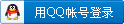
x
阅读导航: - 一、先看效果
- 二、本文背景
- 三、代码实现
- 四、文章参考
- 五、代码下载
一、先看效果
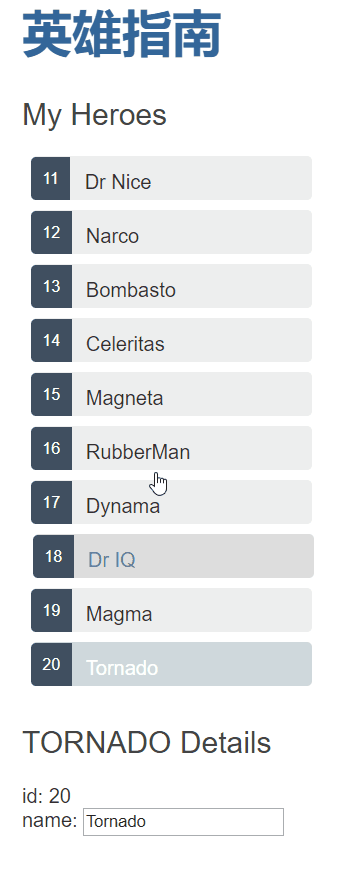
二、本文背景最近在学B/S,前端使用Angular,今天学到Angular中文官网的一个例子,其中的无序列表样式设置出来挺好看的,所以在这记录一下。 三、代码实现只记录其中关键的代码。 模拟数据 mock-heroes.ts
[AppleScript] 纯文本查看 复制代码 import { Hero } from "./hero";
export const HEROES: Hero[] = [
{ id: 11, name: 'Dr Nice' },
{ id: 12, name: 'Narco' },
{ id: 13, name: 'Bombasto' },
{ id: 14, name: 'Celeritas' },
{ id: 15, name: 'Magneta' },
{ id: 16, name: 'RubberMan' },
{ id: 17, name: 'Dynama' },
{ id: 18, name: 'Dr IQ' },
{ id: 19, name: 'Magma' },
{ id: 20, name: 'Tornado' }
];
Angular模板,展示列表的html文件:heroes.component.html
<h2>My Heroes</h2> <ul class="heroes"> <li *ngFor="let hero of heroes" [class.selected]="hero === selectedHero" (click)="onSelect(hero)"> <span class="badge">{{hero.id}}</span>{{hero.name}} </li> </ul>
<div *ngIf="selectedHero"> <h2>{{selectedHero.name | uppercase}} Details</h2> <div><span>id: </span>{{selectedHero.id}}</div> <div> <label>name: <input [(ngModel)]="selectedHero.name" placeholder="name"/> </label> </div> </div>
最主要的是这个样式文件,以后可以作为参考:heroes.component.css
[AppleScript] 纯文本查看 复制代码 .selected {
background-color: #CFD8DC !important;
color: white;
}
.heroes {
margin: 0 0 2em 0;
list-style-type: none;
padding: 0;
width: 15em;
}
.heroes li {
cursor: pointer;
position: relative;
left: 0;
background-color: #EEE;
margin: .5em;
padding: .3em 0;
height: 1.6em;
border-radius: 4px;
}
.heroes li.selected:hover {
background-color: #BBD8DC !important;
color: white;
}
.heroes li:hover {
color: #607D8B;
background-color: #DDD;
left: .1em;
}
.heroes .text {
position: relative;
top: -3px;
}
.heroes .badge {
display: inline-block;
font-size: small;
color: white;
padding: 0.8em 0.7em 0 0.7em;
background-color: #405061;
line-height: 1em;
position: relative;
left: -1px;
top: -4px;
height: 1.8em;
margin-right: .8em;
border-radius: 4px 0 0 4px;
}
四、文章参考
五、代码下载文章中贴出了部分代码,上面参考的网址有全部代码,跟着教程一步一步走就可以实现。
|