本站资源全部免费,回复即可查看下载地址!
您需要 登录 才可以下载或查看,没有帐号?立即注册
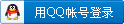
x
以前需要边框长度比容器小一些时,我用div嵌套。后来发现伪类在实现这个效果时很方便,只需要一个div就够了,另外调整padding和margin都不会很麻烦。
[CSS] 纯文本查看 复制代码 <div class="content-block">
<div class="box-container">
<div class="border-top">border top</div>
</div>
<div class="box-container">
<div class="border-left">border left</div>
</div>
<div class="box-container">
<div class="border-right">border right</div>
</div>
<div class="box-container">
<div class="border-bottom">border bottom</div>
</div>
</div>
[CSS] 纯文本查看 复制代码 .box-container {
position: relative;
width: 90%;
color: #777;
}
.border-top {
background: #b4bcbf;
padding: 15px;
}
.border-top:before {
content: '';
position: absolute;
left: 42%;
top: 0;
bottom: auto;
right: auto;
height: 7px;
width: 50%;
background-color: #8796a9;
}
.border-left {
background: #dfdad6;
padding: 15px;
}
.border-left:before {
content: '';
position: absolute;
left: 0;
top: 6%;
bottom: auto;
right: auto;
height: 52%;
width: 5px;
background-color: #a89d9e;
}
.border-right {
background: #eee9c4;
padding: 15px;
}
.border-right:after {
content: '';
position: absolute;
left: auto;
top: auto;
bottom: 5px;
right: 0;
height: 52%;
width: 5px;
background-color: #f39c81;
}
.border-bottom {
background: #bcdc9d;
padding: 15px;
}
.border-bottom:after {
content: '';
position: absolute;
left: 18px;
top: auto;
bottom: 0;
right: auto;
height: 6px;
width: 105px;
background-color: #32b66b;
}
效果如下图:

|